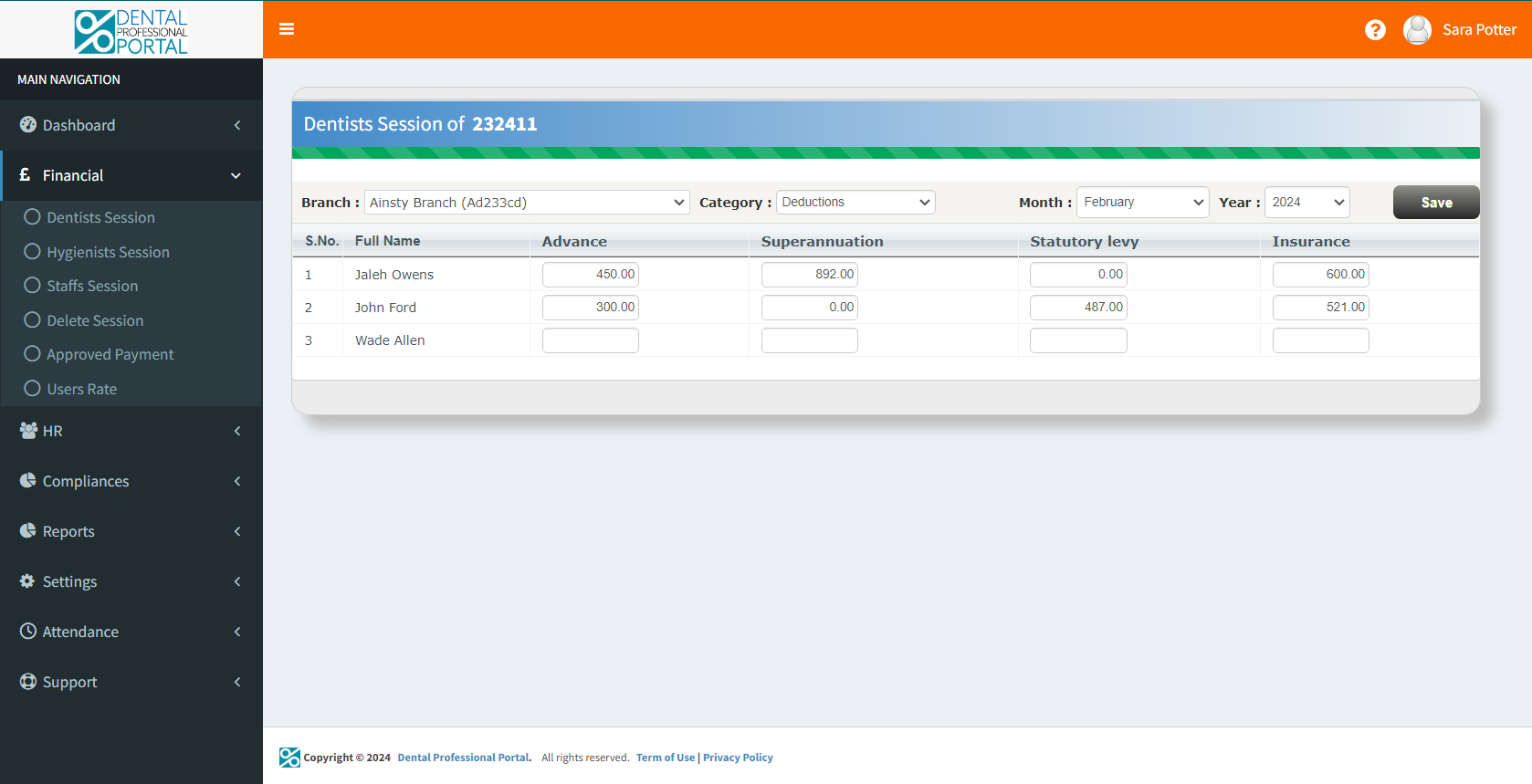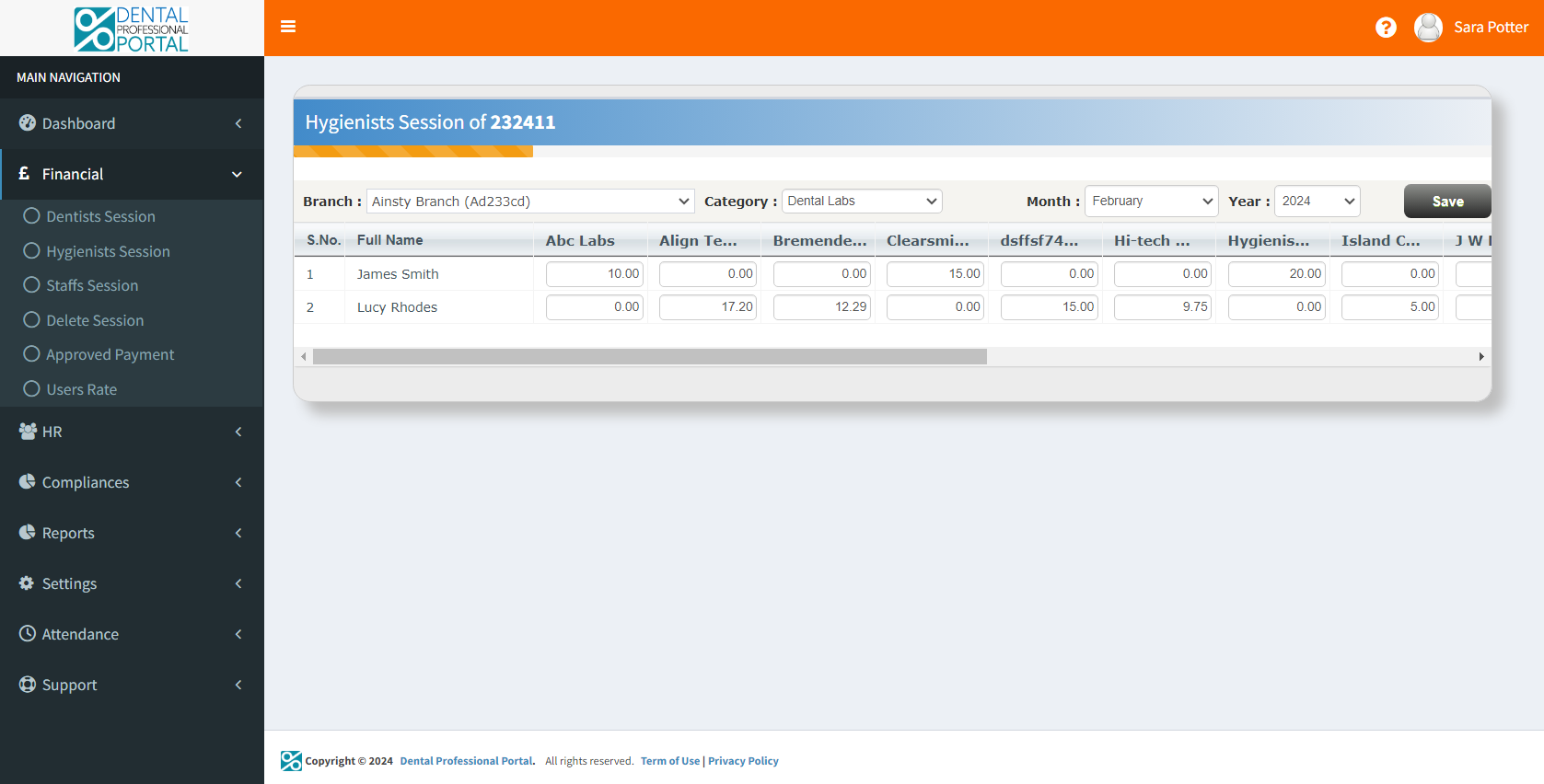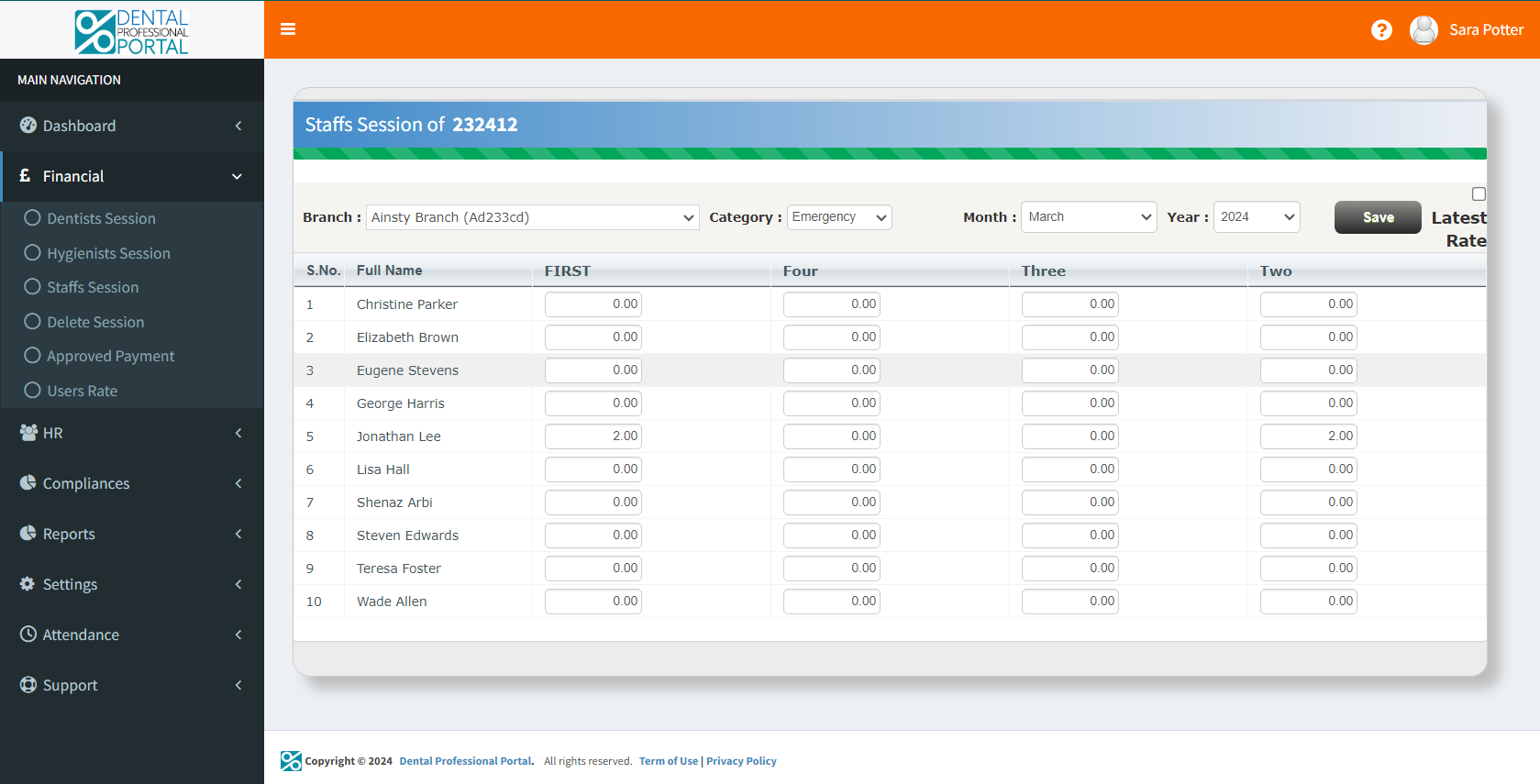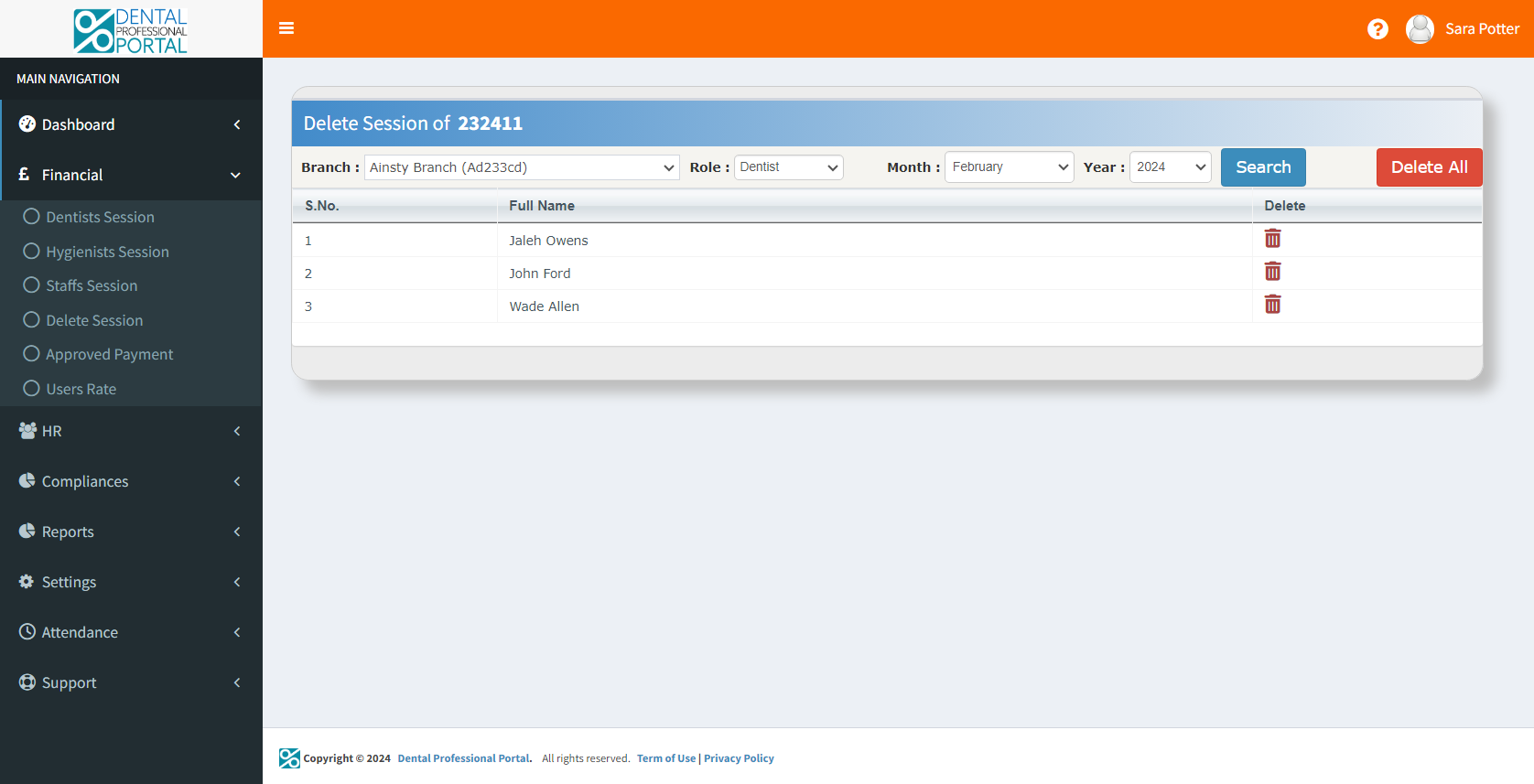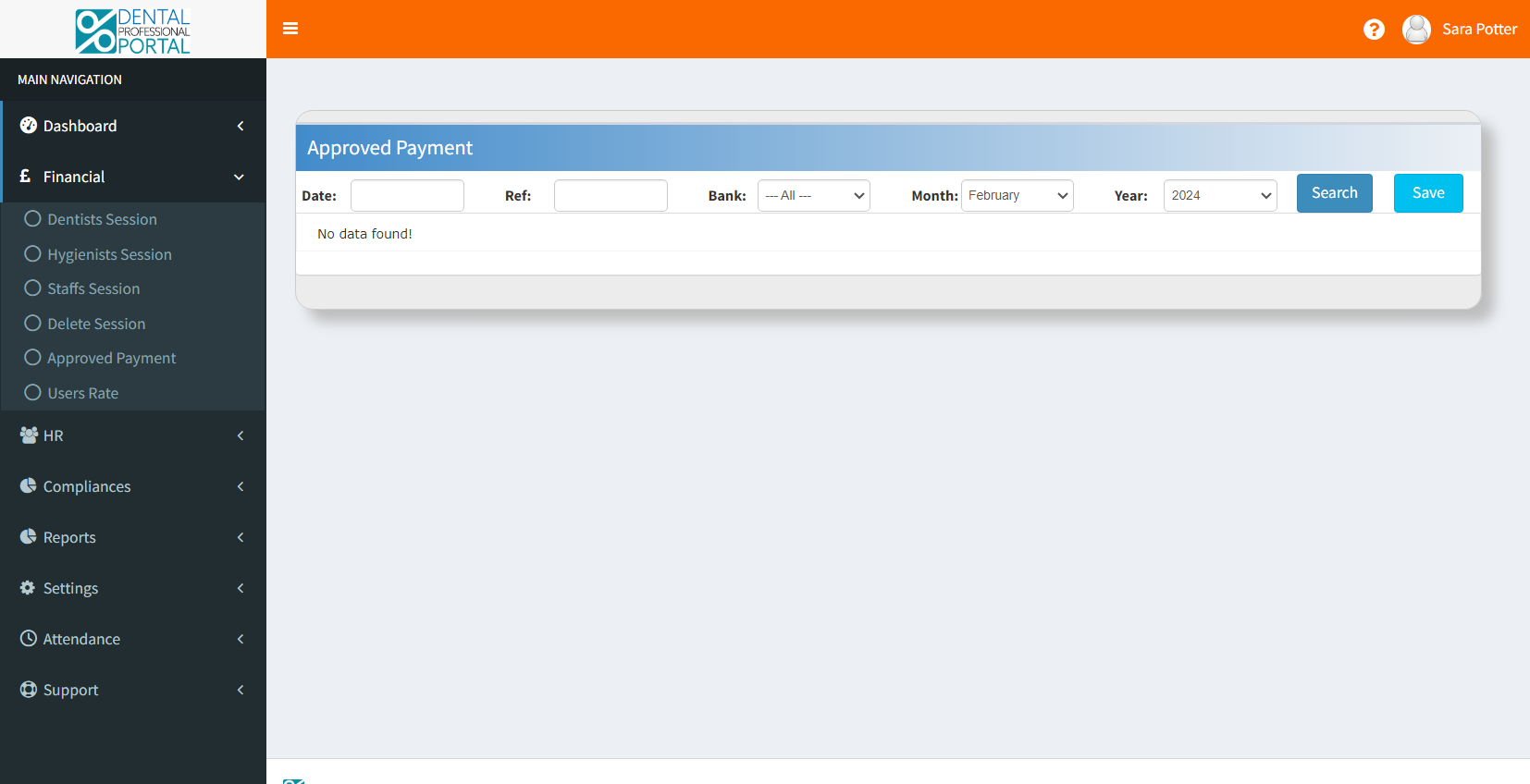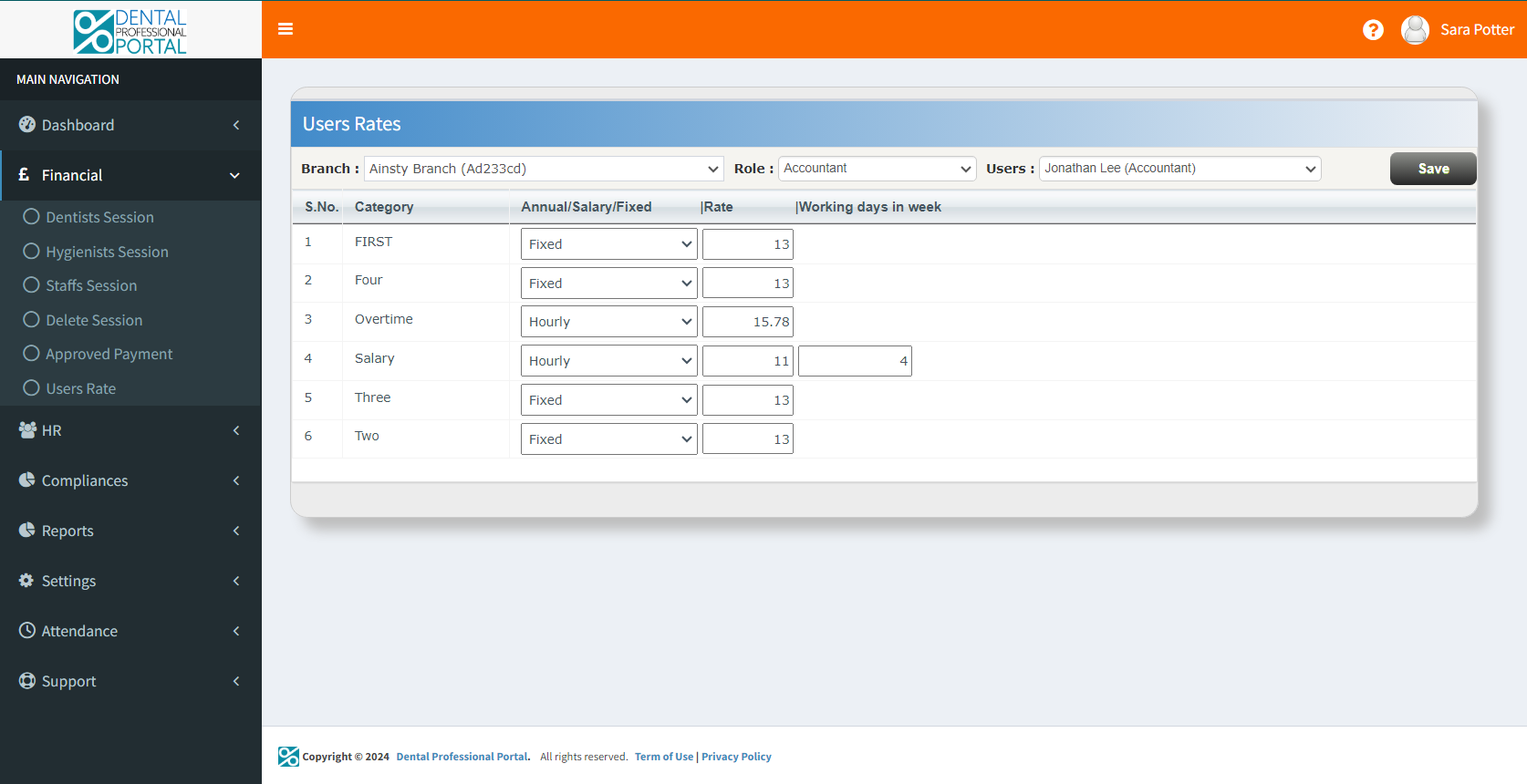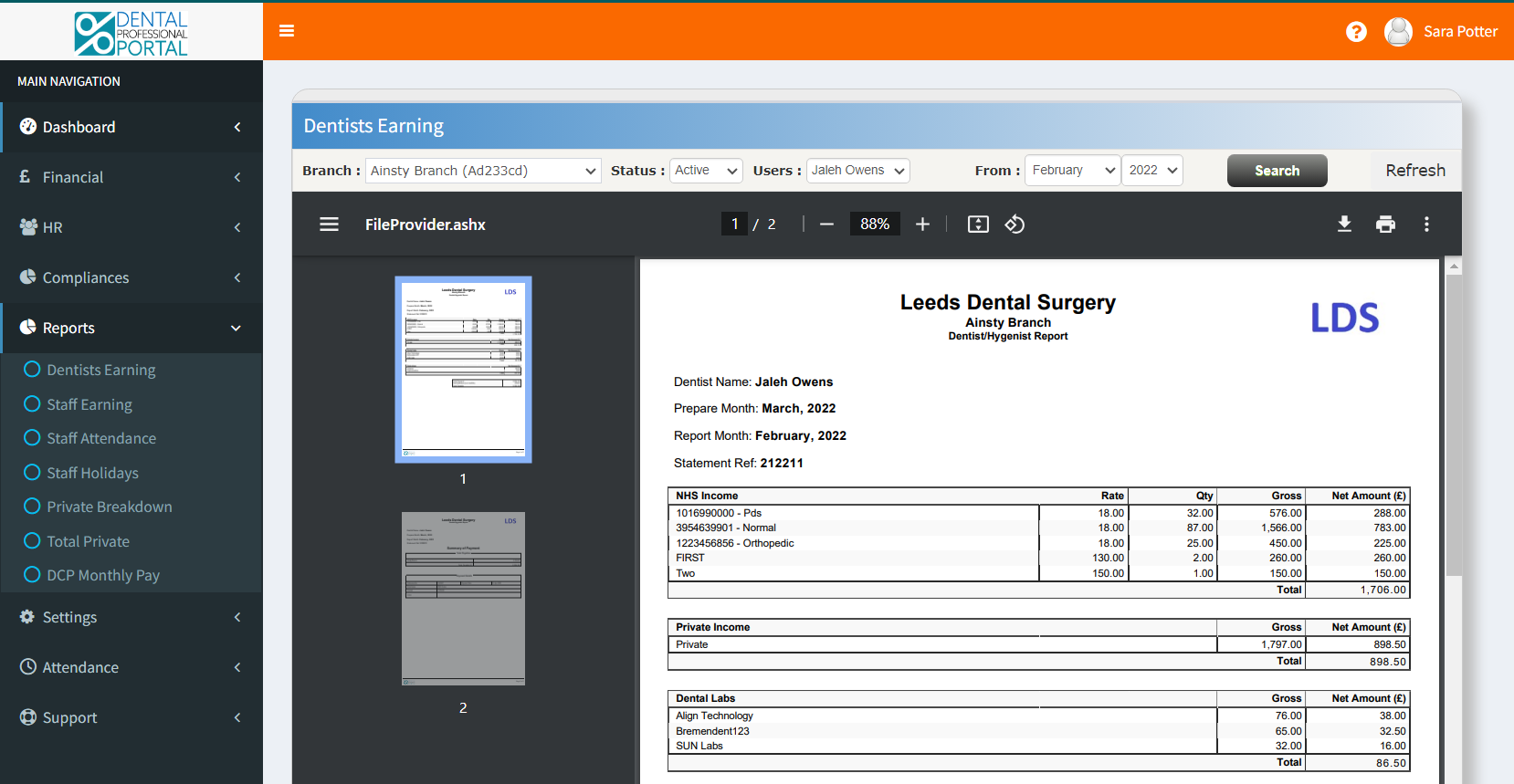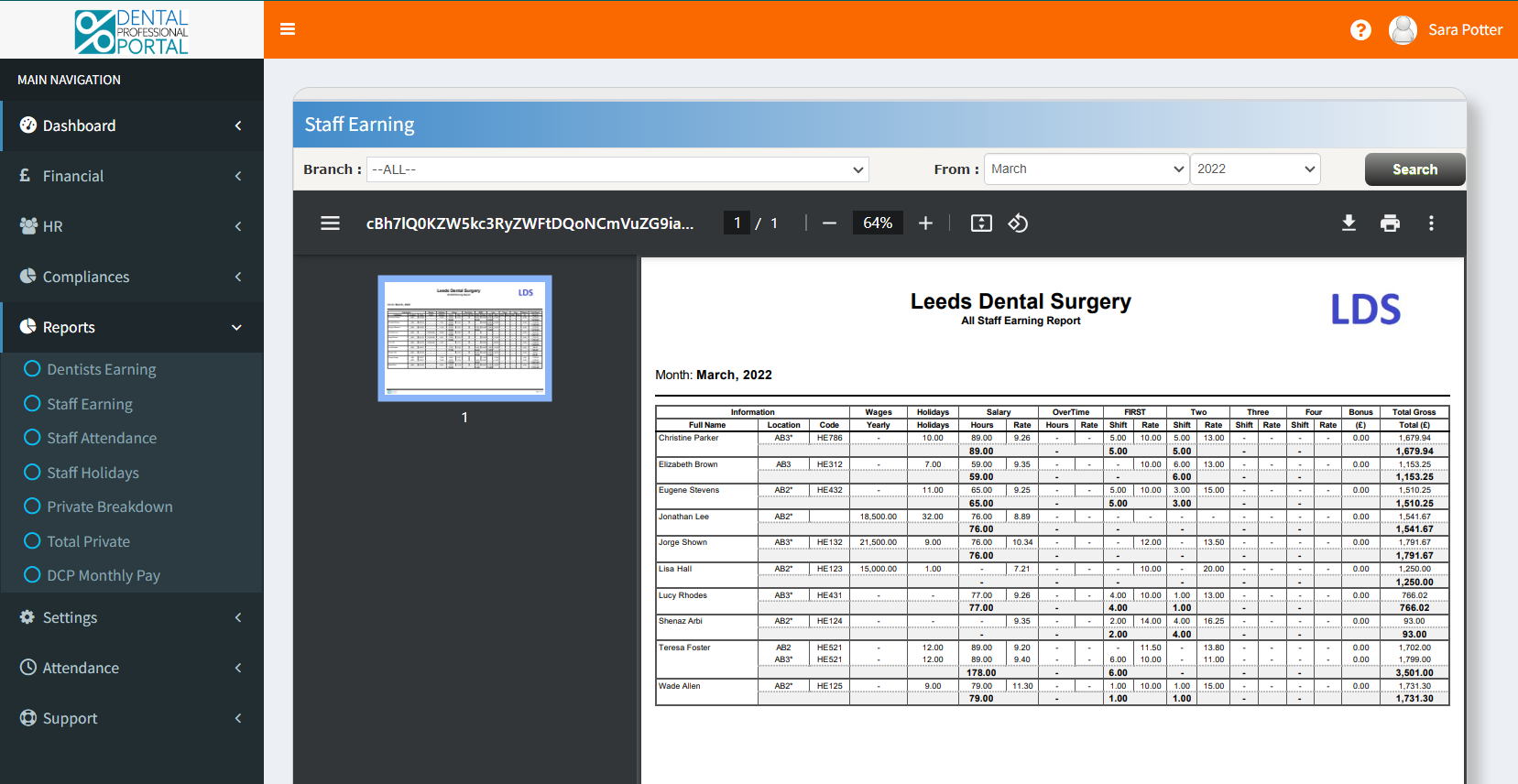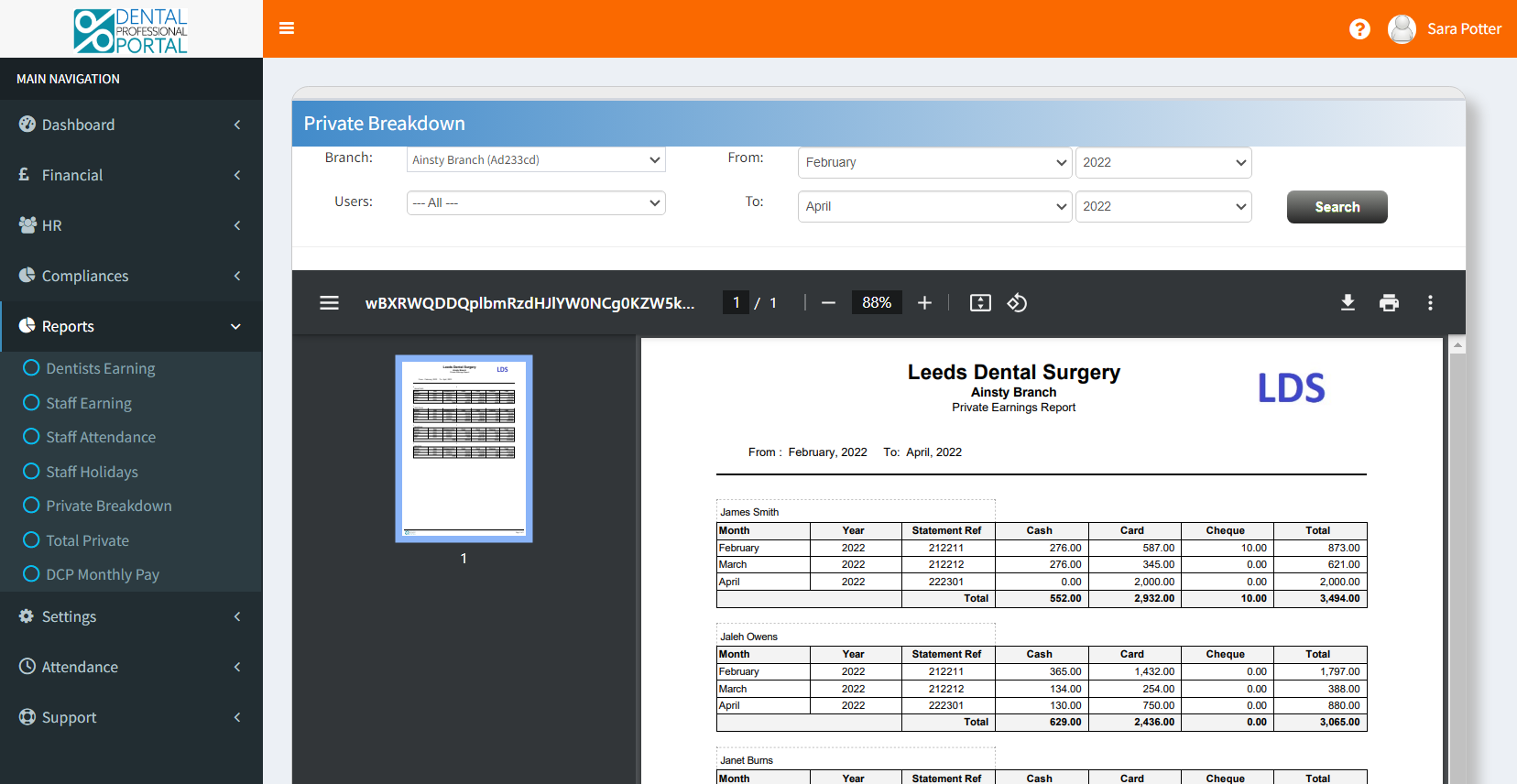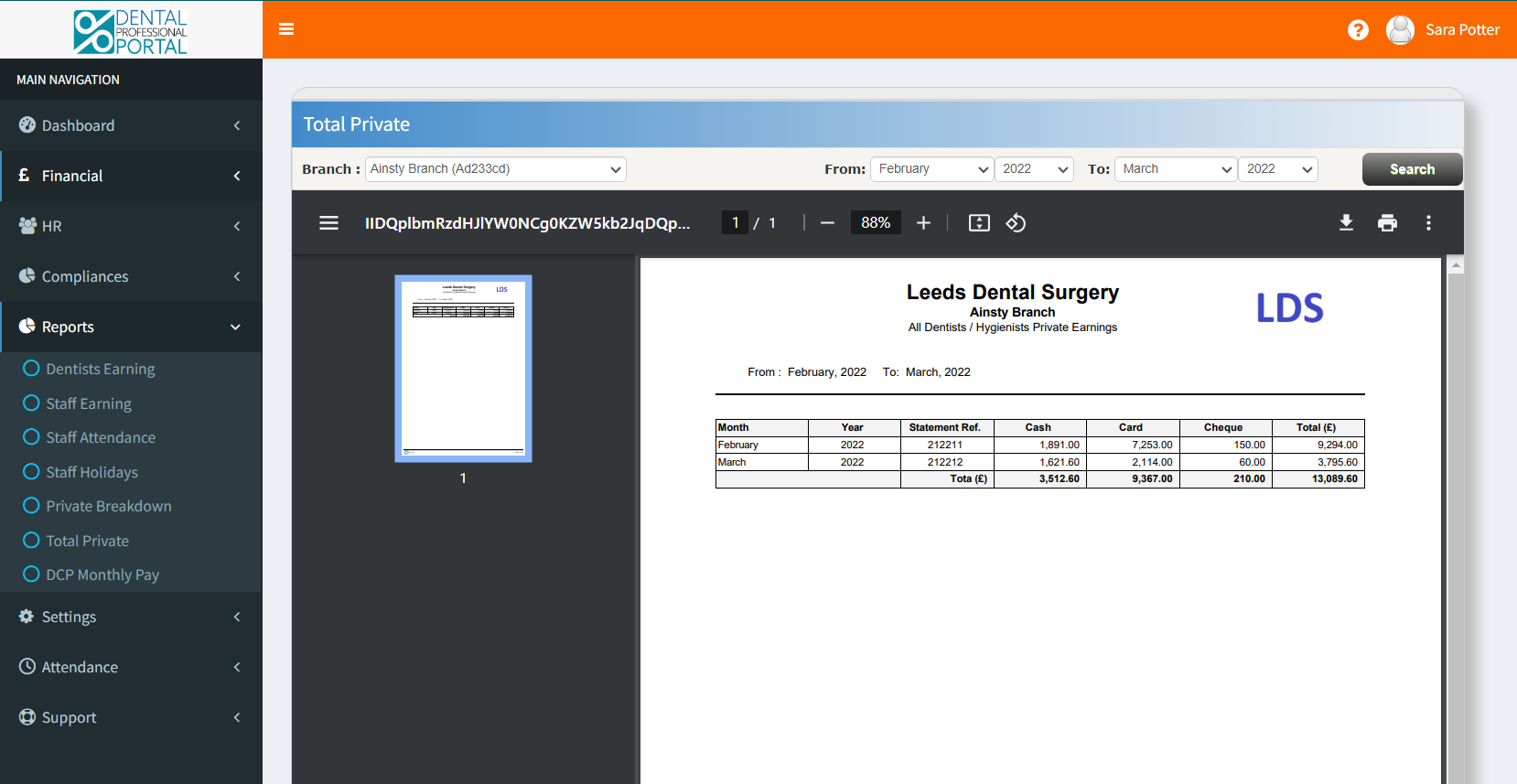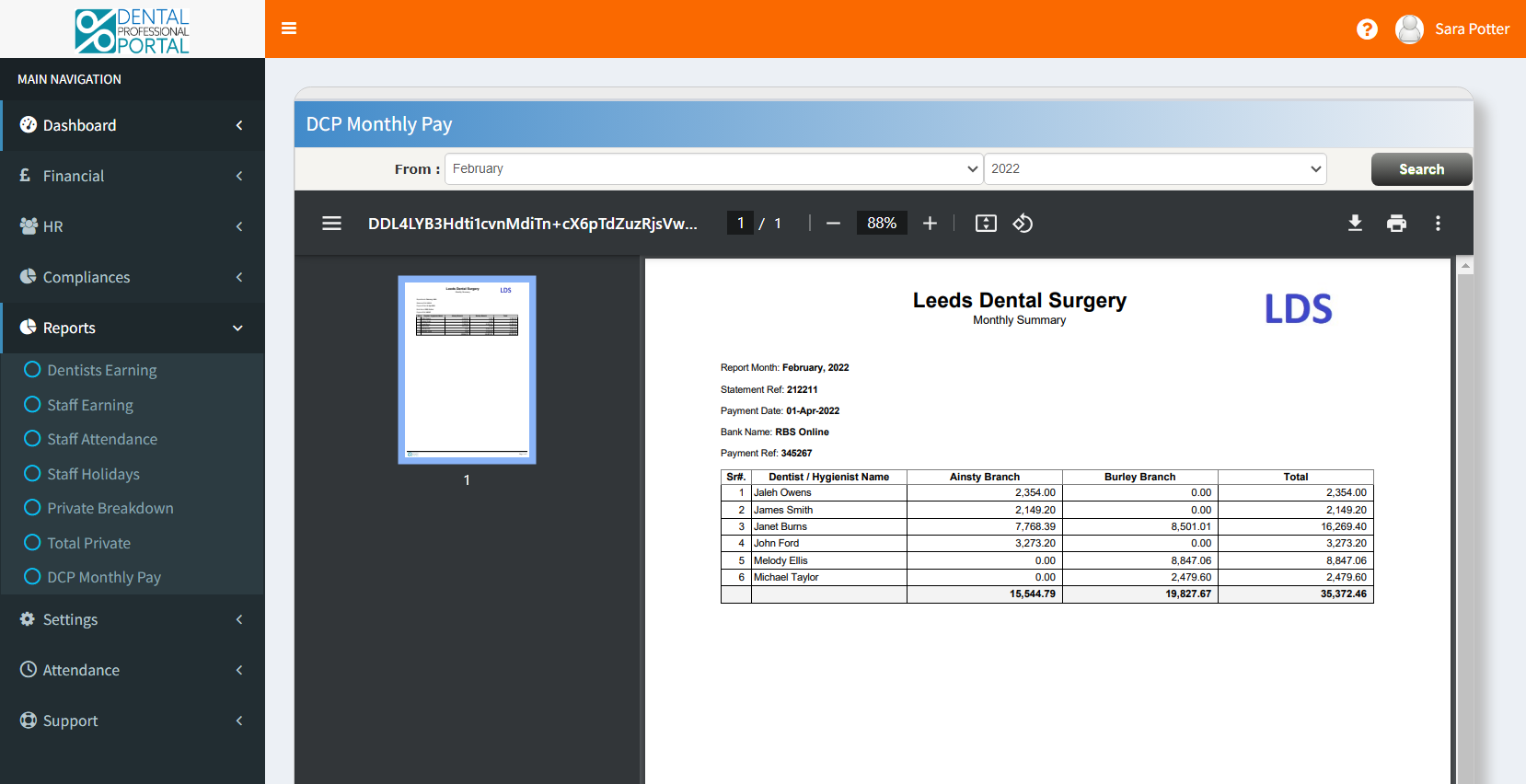Financial Solution
DPP – Financial Solutions
The Financial Pages contains financial management activities for all dental professionals and other staff users.
The financial plan is designed with group actions and the user rate payment function is also configured here.
Dentists Session
Payment categories as well as payment month and year are customised based on management requirements. Previous payment history can also be checked during the same session.
Hygienists Session
Staffs Session
Payment history can also be checked in this section using the search filter options by month and year.
Delete Sessions
Options are provided for the practice as needed. If a specific monthly payment needs to be deleted for all group sessions, this can be done with the ‘Delete All’ option.
Approved Payment
The payment date and reference number can be added against each dental professionals and the banks can also be selected, based on the requirement.
Users Rates
This page helps the Practices with easy modification to their Dental Professional and Staff’s payments without any delay in the update.
Reports
Dentists Earning
This is a monthly report which can be viewed anytime and sent to the dental professional to get confirmation on their earnings for the month.
Staff Earnings
In Addition to the normal working hours, it also includes overtime 1 and overtime 2 rates and income details.
Private Breakdown
The overall earnings for the particular start and end month are found in the search options available in the private earning report.
Total Private
The total earnings shown can also include a selection of from and to month or year-end.
DCP Monthly Pay
This shows the earnings of each branch including the complete employee’s earnings.